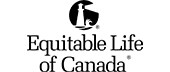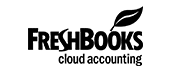The Product burndown chart tracks the amount of work remaining in the Product Backlog Sprint-by-Sprint. This burndown chart is updated every Sprint and is visible to the Scrum Team and its stakeholders. This activity is part of the Product Owners duty to facilitate transparency around value delivered over time.
The Product Owner is responsible for making the overall progress of the work visible to the Scrum Team and other stakeholders. This activity is part of the Product Owners job to satisfy stakeholders as it allows them to easily see how the Scrum Team is trending on planned deliverables. This information allows the team and the Product Owner to discuss any necessary adjustments to the team’s plans for the upcoming Sprints in a timely fashion. What happens if the Product Owner fails to create and/or maintain the team’s Product burndown chart? Most likely we will be unable to see if the team is on track, late or early in its delivery of value. In a traditional waterfall approach we would find out this information near the end of the project which is much too late. Also, without regular updates on the trend of the team it is highly probable that stakeholders and/or team members may slip back into an individualistic approach to work instead a team based approach.
Creating and maintaining a Product burndown chart is ideally done on a whiteboard in the team’s room. The Product Owner tracks the remaining work on the Product Backlog over time. The chart therefore has an x-axis that is “time”, usually measured in Sprints, and a y-axis that is “estimated work remaining”, usually measured in Story Points (see: The Planning Game for more information). Every Sprint, the Product Owner updates this chart to show the sum of all the Story Points on the Product Backlog (either the grand total, or the total remaining until the scope is sufficient for a release). Generally speaking, the chart starts before the first Sprint with all the PBIs in the initial Product Backlog, but if the team is not doing this, just start with the current Sprint. Of course, if the Product Owner is adding Product Backlog Items to the Product Backlog faster than the team is completing them, then the burndown chart may become a “burnup” chart! The whiteboard approach is recommended due to the visibility for both the team and other stakeholders. If the space is not available on a whiteboard or if the team is not co-located in a room, then use an electronic tool such as a chart in a spreadsheet.
Various projective practices upon trending have been used to forecast progress, like burn-downs, burn-ups, or cumulative flows. These have proven useful. — The Scrum Guide
Certified ScrumMaster® – Guaranteed to Run! ✅
Certified Scrum Product Owner® – Guaranteed to Run! ✅
All virtual learning events run from 9am to 4:30pm Toronto/New York time and are 100% virtual. Both CSM and CSPO courses have approximately 2 hours of required pre-work through our e-learning portal, and require you to have high speed internet for Zoom video conferencing and Miro virtual white-boarding.
Maybe attending a virtual training session isn’t for you, but you would like to acknowledge that this article helped you out somehow…
Berteig Consulting
Empower Your Entire Organization with BERTEIG Consulting in Agile, Scrum, Kanban, SAFe and LEAN.